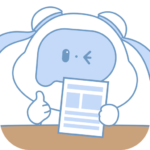Sorticker
Xiamen Hanin Co. Ltd.
Oct 8, 2021
Jan 31, 2024
20.32 MB
1.4.0-intl
5.0
50,000+
Description
Sorticker is an application for making labels and it can print labels by connecting a special printer. This app comes with a wealth of personalized functions such as fonts, icons and graffiti, which can easily make a variety of exquisite labels to meet a variety of life needs such as storage, sorting, marking and learning.
You can print all kinds of labels needed in life to keep your life in good order.
1. You may fix unsealing date and purchasing date labels on food, drugs and cosmetics. A small label will make the whole family feel secure.
2. You may label the exclusive things of babies to protect their growth.
3. You may select different typeface, symbol and border to design labels.
We sincerely hope that using this app can help your life more tidy and orderly.
What's new
Bug fixes
Images
Download links
How to install Sorticker?
1. Download the ZIP file.
2. Install the Split APKs Installer application
3. Open the application and click on "Install APKs".
4. Find the folder where the downloaded ZIP is located and select it.
5. Follow the steps that appear on the screen.